Webinars
Customize your Power Apps!
February 11, 2025
Business Apps & Workflows
Microsoft’s Power Apps offers many advantages, not least that it enables your IT teams to easily create and share low-code, customized applications in record time-to-market.
But how can you go further in customizing your application?
Thanks to Power Apps, you can democratize the creation of applications for your businesses, gaining in agility while innovating in your markets!
However, whether you’re new to Power Apps or have been using it for a while, you’ve no doubt quickly noticed one thing: the default styles are pretty limited.
And why is that? Because Power Apps is a relatively new technology, and because its aim is to create applications quickly, Microsoft hasn’t put much emphasis on design.
In this video, Lola gives you a few tips on how you can customize your application as much as possible using the existing tools, starting with the default style on a Canvas application.
This video features
- The basics: typography and colors
- Fluent Theme Designer – Creator Kit
- Colors & shapes: HTML controls
- Images: SVG files
- Images: Lottie files (.JSON)
Resources
On the same subject
Improving Visit Management at SIDEL
01 April 2025
Business Apps & Workflows
Microsoft Power Platform
Digitizing the goods export process – FROMI
04 February 2025
Business Apps & Workflows
Microsoft Power Platform
Power Virtual Agents, automate and optimize your productivity!
21 January 2025
Artificial Intelligence