Magazine
End of SharePoint On-Premises Support in 2026: How to Prepare for the Transition
March 24, 2025
Microsoft 365
By July 2026, Microsoft will permanently end support for SharePoint On-Premises (versions 2013, 2016, and 2019). If your business still relies on these versions, now is the time to plan for the transition.
⚠️ To do nothing is to take major risks:
- Compromised security: An unprotected infrastructure becomes an ideal target for cyber attacks.
- Compliance at risk: RGPD, ISO… regulatory requirements that you may no longer be able to meet.
- Hidden costs: The more obsolete a technology, the more expensive it is to maintain (technical debt, anyone?).
- Incompatibilities: An increased risk of disruption to the modern Microsoft ecosystem.
Fortunately, there are alternatives. SharePoint Online and the Microsoft 365 universe offer a natural transition to a more secure, more agile and always up-to-date environment.
⏳ The countdown has begun. The sooner you act, the smoother the transition will be.
Let’s look together at how to anticipate this change.
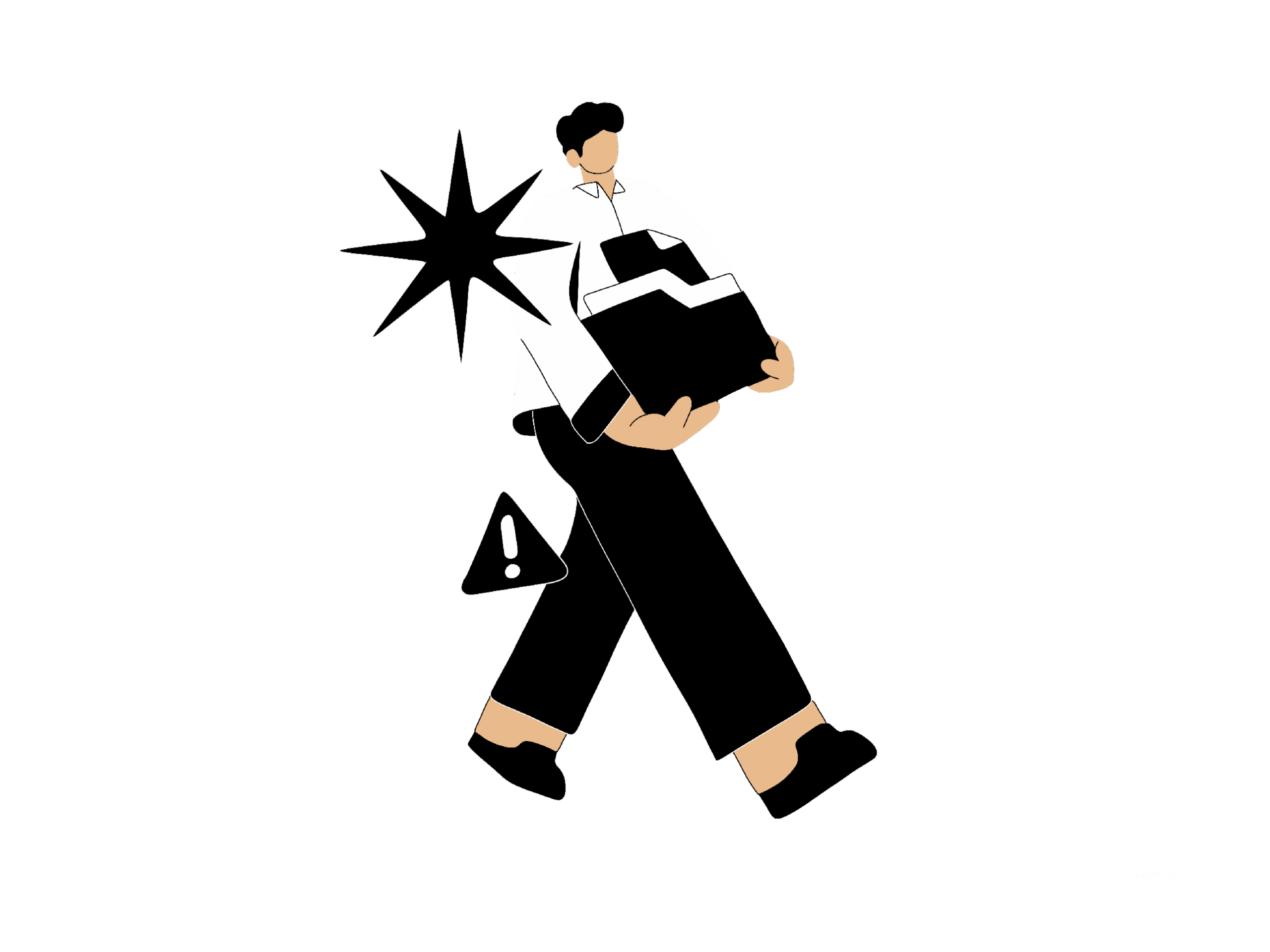
What this means for your business
From July 2026, businesses still using SharePoint On-Premises will be on their own—no patches, no support, no safety net.
The impact goes far beyond a simple technological change: it’s a strategic disruption. Your organisation will have to decide whether to modernise its environment or assume the risks and costs of an ageing platform on its own.
Why this decision?
Microsoft is accelerating its shift to the cloud and standardizing its offering around SharePoint Online and Microsoft 365. The aim? To offer a single, scalable, and better-integrated platform.
What does this mean in concrete terms?
- Automatic updates, no more obsolete versions.
- Seamless integration with Teams, OneDrive and Power Automate.
- Simplified cost management by eliminating the need to maintain local infrastructures.
This transition is not a constraint, but an opportunity for optimisation.
Things to remember
- SharePoint 2013: End of support already effective since 2023.
- SharePoint 2016 & 2019: End of security support in July 2026.
- SharePoint Server Subscription Edition: Last On-Premises alternative, with limited paid updates.
What are the risks if you don’t prepare for migration?
Waiting until 2026 without a transition plan exposes your organization to critical threats. Here’s what’s at stake:
❌ Security at risk: An unmaintained platform = vulnerabilities exploited by cybercriminals.
❌ Regulatory non-compliance: Unmet legal requirements can be costly.
❌ High operating costs : An obsolete SharePoint site requires costly and complex in-house maintenance.
❌ Barriers to collaboration : Incompatibility issues with modern Microsoft 365 tools.
Anticipating this transition means avoiding these pitfalls before it’s too late.
SharePoint Online, the future of collaborative environments?
With the end of SharePoint On-Premises, Microsoft is establishing a new standard: SharePoint Online is becoming the benchmark platform.
Here’s what’s changing:
| Criteria | SharePoint On-Premises | SharePoint Online |
| Hosting | In-house servers | Microsoft 365 cloud |
| Updates | Manual and limited | Automatic and regular |
| Integration | Work alone or with Office | Connected to Teams, OneDrive and Power Automate |
| Security | Managed internally | Secured and managed by Microsoft |
| Cost | Infrastructure and licences | Microsoft 365 subscription |
Why migrate to SharePoint Online?
✔ Automatic updates: security and features that are always up to date.
✔ Optimised collaboration with Teams, OneDrive and Power Automate.
✔ Reduced costs by avoiding in-house server maintenance.
✔ Modernised, fluid experience accessible from any device.
This change is much more than a migration, it’s an opportunity for evolution!
Which features are disappearing with the end of SharePoint On-Premises?
Some of SharePoint Server’s legacy features will no longer be available or will evolve:
- Classic UI replaced by a modern, responsive interface.
- InfoPath 2013 discontinued, replaced by Power Apps and Microsoft Forms.
- End of SharePoint Designer and SP 2013 workflows, replaced by Power Automate.
What are the alternatives?
- Power Apps: Creation of interactive and connected forms.
- Microsoft Forms: For surveys and questionnaires.
- SPFx Form Customizer: Advanced customisation for specific needs.
How can you prepare for migration to SharePoint Online before 2026?
1️⃣ Assess the existing system
- Identify critical applications and workflows.
- Map the document bases to be migrated.
- Use the Microsoft 365 Assessment Tool to audit the environment.
2️⃣ Replace obsolete tools
- Replace InfoPath with Power Apps.
- Replace SharePoint Designer with Power Automate.
- Modernise SharePoint sites to adapt to new standards.
3️⃣ Supporting teams through change
- Train users in the new functionalities.
- Plan a test phase before full migration.
- Define an adoption strategy to ensure a smooth transition.
Conclusion: don’t delay in planning your migration!
2026 is fast approaching. Migrating to SharePoint Online or a modern alternative is no longer an option, it’s a necessity.
📢 Need help to make this transition a success? Contact our experts for a customised migration plan!
Magazine
On the same subject
Microsoft 365 Business Updates – First Half of 2025
27 June 2025
Artificial Intelligence
Microsoft 365
Microsoft 365 IT Updates – First Half of 2025
27 June 2025
Artificial Intelligence
Microsoft 365
Microsoft Power Platform
How do you manage a SharePoint intranet?
04 March 2025
Intranet
Microsoft 365