Magazine
How do I create a dynamic security group with Azure?
February 18, 2025
Microsoft Azure
In this article regarding creating a compliance strategy with Intune, it was about an Azure Active Directory group.
But what is a Dynamic group?
An Azure Active Directory (AAD) dynamic group is a type of group that allows you to group users or workstations based on specific rules. This allows more efficient management of permissions for Azure applications and resources, as group members can change based on user profile data or the workstation.

How is it configured?
To understand how a dynamic group is configured, the best way is still to practice.
We will see this with the tutorial below, which involves creating a group that will automatically contain all the Corporate workstations in an organization.
1. Log in to the Azure portal, then select Active Directory, Groups, then New Group.
2. Choose the options as below: Group type: Security – Membership type: Dynamic Device
Then click on Add dynamic query, and create the rule:
Here, we base it on the deviceOwnership property and check if the device belongs to the company by using the value “Company”.
Then click on Save, and you will be redirected to the page below:
Click on Create to finalize the creation of the group, which will then be visible in Azure AD groups:
Resources
On the same subject
Microsoft 365 Business Updates – First Half of 2025
27 June 2025
Artificial Intelligence
Microsoft 365
Microsoft 365 IT Updates – First Half of 2025
27 June 2025
Artificial Intelligence
Microsoft 365
Microsoft Power Platform
How to pay off a technical debt with Low-Code (Microsoft Power Platform)?
15 April 2025
Microsoft Power Platform