Magazine
How do I deploy KeePass via Intune?
January 14, 2025
Modern Workplace
In this article, we will guide you, step by step, on how to deploy KeePass (a locally installed password management software) via Intune. As a reminder, Microsoft Intune is a platform for mobile device and application management, which we previously discussed here: Create a Compliance Strategy with Intune.
So, ready to deploy KeePass via Intune? Let’s get started!
1. Download the latest version’s EXE from the publisher’s website: https://keepass.info/. In this tutorial, we will download version 2.54. This executable will be packaged into a *.intunewin file.
2. To create this package, download the Microsoft Win32 Content Prep Tool available here: https://github.com/microsoft/Microsoft-Win32-Content-Prep-Tool
3. Run Microsoft Win32 Content Prep Tool as an administrator. Provide the requested information and let the utility do its work.
4. A *.intunewin package will then be available at the specified location:
5. Log in to your Intune admin center via https://endpoint.microsoft.com/, then click on Apps and Windows.
6. Click on Add.
7. In the right-hand panel, choose Windows App (Win32) for the application type and click on Select.
8. Select the *.intunewin package you previously created and click OK.
9. Fill in the information on the different screens according to your needs, and click Next.
10. Installation command: KeePass-2.54-Setup.exe /VERYSILENT /NORESTART /MERGETASKS=!runcode
Uninstallation command: “C:\Program Files\KeePass Password Safe 2\unins000.exe” /VERYSILENT /NORESTART
11. Then click on Create.
Magazine
On the same subject