Magazine
How do you manage a SharePoint intranet?
March 4, 2025
Intranet
Having explored the creation of a SharePoint intranet in our previous article, let’s now delve into its management, an equally essential aspect for organizations wishing to fluidify their communication and strengthen collaboration within their teams. In this article, we’ll take you step-by-step through how to get the most out of your intranet. From customization to best practices, discover how to turn SharePoint into an essential pillar of your digital transformation.
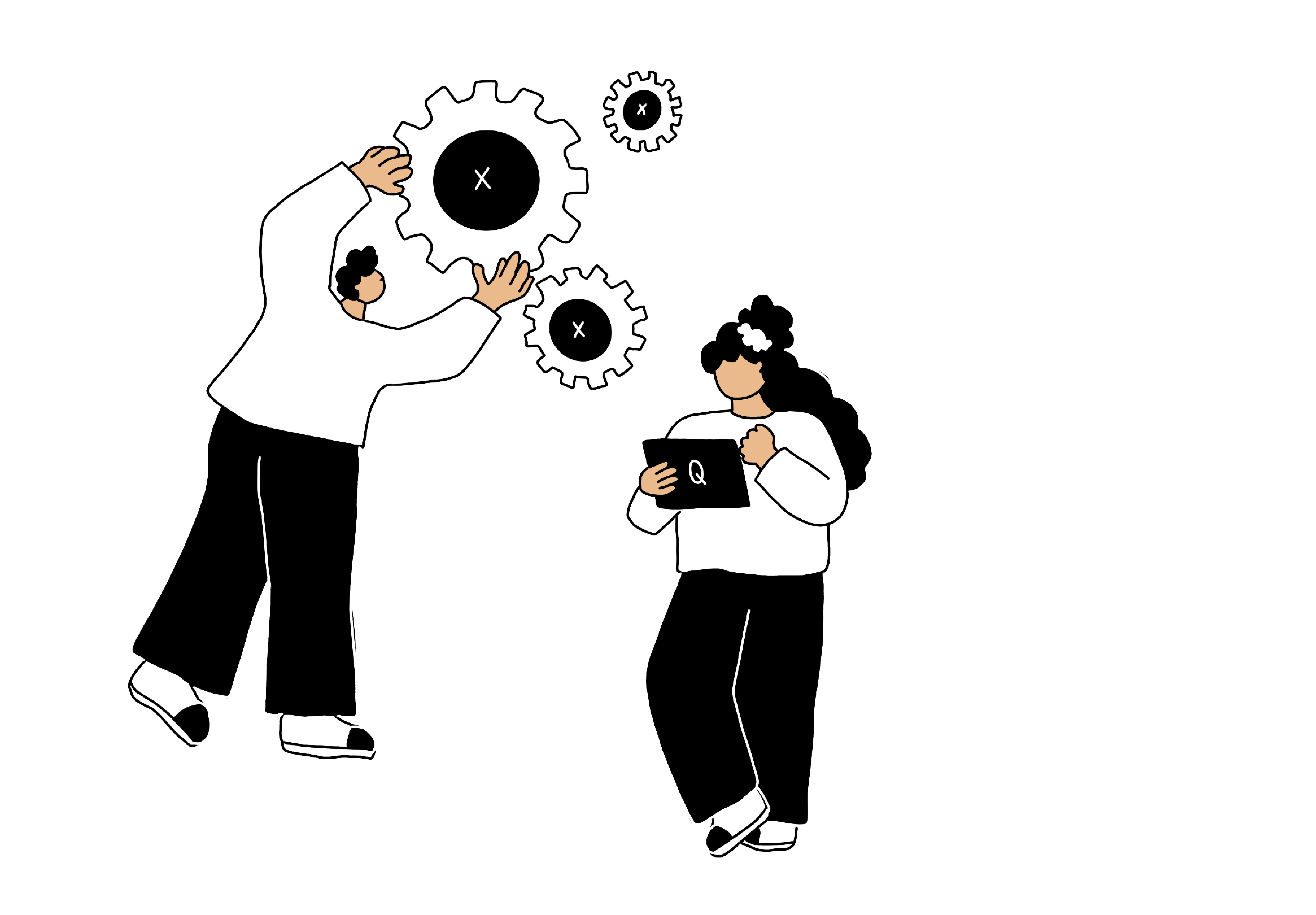
User management
Profile creation
User management is a crucial step in keeping your SharePoint intranet running smoothly. The first step is to create profiles for each user or group of users. Here are a few points to consider
- Basic information : Last name, first name, position, department, and other relevant details.
Contact : E-mail address, telephone number and other means of communication.
Profile photo : A photo to facilitate identification and collaboration between members.
Rights management
Once profiles have been created, the next step is to manage rights and permissions. The platform offers great flexibility in this area :
- Use corporate directory groups : Integrate SharePoint with your corporate directory (such as Active Directory) to use pre-existing groups. This simplifies rights management by automating the assignment of roles and permissions based on groups already defined in your organization.
Roles and permissions : Assign specific roles (administrator, editor, user, etc.) according to the responsibilities and access needs of each profile.
Access levels : Precisely define access levels to different intranet content and functionalities to ensure that each user accesses only the information they need.
Groups : Create groups to facilitate rights management. For example, a “Human Resources” group might have access to sensitive documents that other employees cannot see.
By effectively managing users and their rights, you ensure a secure and functional working environment, where every team member can access the resources they need.
Content management
Content types
Content management is essential to any intranet, and SharePoint excels in this area. The platform lets you manage various types of content :
- Documents : Word, PDF, Excel and other file formats.
Multimedia : Videos, images and audio files.
Data : Databases, spreadsheets and forms.
Web content : Articles, blogs and web pages.
Organization
Content organization is crucial to a successful user experience. Here are a few strategies :
- Folders and subfolders : Use a logical folder structure for easy navigation.
Metadata : Use metadata to categorize and easily retrieve content.
Versioning : The platform allows you to store different versions of the same document, making it easy to track changes.
Search : Ensure that content is easily accessible through keywords and tags.
By mastering content management on SharePoint, you create an environment where information is both accessible and useful, enabling your teams to work more efficiently.
Collaboration and communication
Integrated tools
SharePoint is designed to facilitate collaboration and communication within your organization. Here are some integrated tools that can help :
- Teams : Integration with Microsoft Teams for video meetings, chats and calls. This streamlines team exchanges through instant chat, facilitating real-time interaction and collaboration.
Viva Engage : Engage and connect your employees with Viva Engage (formerly Yammer), which promotes community building and knowledge exchange across the organization.
Shared calendars : Plan and track team events.
Task lists : Assign and track tasks in real time.
Discussion forums : Create spaces for targeted discussions.
Activity feeds : Stay informed of team members’ updates, publications and contributions with an integrated activity feed.
These integrated tools transform SharePoint into a central hub for collaboration, keeping your team connected and productive, wherever they are.
Tips for effective collaboration
- Transparency : Ensure that all team members have access to the necessary information.
Accountability : Assign tasks clearly and follow up regularly.
Communication : Encourage openness and the sharing of ideas.
Training : Ensure that all users are well trained in the tools available.
Feedback : Create an environment where feedback is encouraged and taken into account.
By using the platform optimally, you can not only improve collaboration, but also create a stronger corporate culture.
Maintenance and support
Updates
Maintaining your intranet is crucial to keeping it running smoothly. Microsoft offers regular updates to improve security, performance and add new features. With SharePoint Online, this maintenance is simplified thanks to Microsoft’s cloud-based update management.
Here’s what you need to know :
- Automation : Updates are applied automatically by Microsoft, ensuring security and performance without manual intervention.
Continuity : Microsoft cloud services are designed to guarantee updates without major service interruptions.
Information : Stay informed of planned updates and new features via the Microsoft 365 Message Center, to anticipate changes and prepare users.
Support technology
Technical support is another crucial aspect of maintaining your intranet. SharePoint offers several levels of support :
- Online support : Access forums, articles and tutorials.
Direct support : For more complex problems, direct support is available via chat or telephone.
External consultants : For specific needs, you can call on external SharePoint experts. Please do not hesitate to contact us.
By investing in maintenance and support, you ensure the longevity and efficiency of your intranet, which ultimately contributes to the productivity and well-being of your teams.
Measuring success
Key performance indicators
Measuring the success of your intranet is essential for evaluating its effectiveness. Here are some KPIs (key performance indicators) you can track :
- Engagement rate : Measure the number of users in relation to the total number of users.
Response time : Evaluate the time it takes to access specific documents or pages.
Adoption rate of new features : Track the percentage of users who use new features after their deployment.
User satisfaction : Use surveys to assess satisfaction levels.
User comments
User feedback is another valuable indicator of the success of your intranet :
- Surveys and polls : Use integrated tools to gather user opinions.
Discussion forums : Create spaces where users can share their experiences and suggestions.
One-to-one interviews : For more detailed feedback, schedule one-to-one interviews with key users.
Suggestion box : Set up a simple form accessible directly on the intranet so that users can submit their ideas and suggestions at any time.
By combining solid KPIs with user feedback, you foster a culture of continuous improvement and ensure that your intranet evolves in line with the real needs of its users.
Conclusion
Step-by-step summary
To create an effective intranet with SharePoint, there are several key steps to follow :
- Understanding the platform : Learn about its features and benefits.
Planning : Assess needs and select a project team.
Installation and configuration : Set up basic parameters and security measures.
Customization and user management : Adapt the intranet to your needs and manage access rights.
Content production for launch : Ensure that the customer’s team is mobilized to generate relevant and engaging content in preparation for the intranet launch. This will ensure that users are provided with useful resources from the outset, and encourage rapid adoption of the platform.
Content Management and Collaboration : Organize content and facilitate exchanges between teams.
Maintenance and Support : Ensure regular updates and reliable technical support.
Measuring success : Monitor KPIs and gather user feedback.
The importance of commitment
User engagement is crucial to the success of your intranet. A well-designed and well-managed intranet can become a powerful tool for enhancing collaboration, communication, and ultimately, the company’s productivity. Therefore, it is essential to regularly measure engagement through KPIs and user feedback to continuously optimize your platform.
By following these steps and focusing on user engagement, you are well-positioned to make your intranet a lasting success.
Resources
On the same subject
How to create an intranet with SharePoint?
25 February 2025
Intranet
Microsoft 365
Microsoft 365 Business Updates – First Half of 2025
27 June 2025
Artificial Intelligence
Microsoft 365
Microsoft 365 IT Updates – First Half of 2025
27 June 2025
Artificial Intelligence
Microsoft 365
Microsoft Power Platform