Case studies
Business application – Forvia
January 7, 2025
Business Apps & Workflows
Industry concerned:
Automotive equipment production
Proposed solutions:
- Business application
- Solution based on a customized SharePoint site
- Custom web part development (SPFx = SharePoint Framework)
- Creation of a dashboard, forms, search center
- Workflow (approvals, notifications, newsletter) in PowerAutomate
Topics covered:
- Knowledge Management (KM Platform)
- Continuous improvement
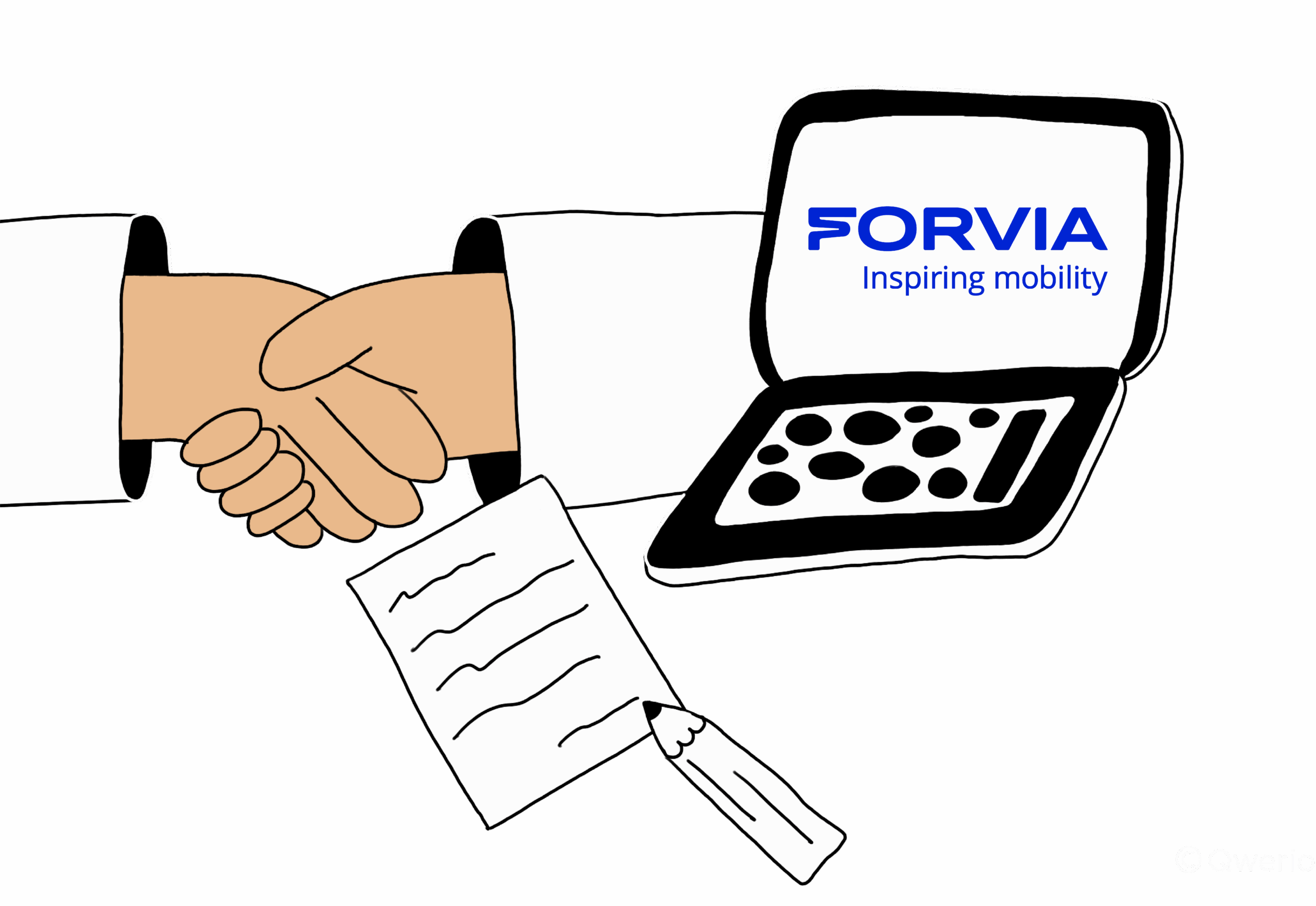
The Company
Forvia is a French group specializing in engineering and manufacturing automotive equipment. The company develops, manufactures, and markets equipment for automotive manufacturers, including seats, interior systems, and emission control technologies.
Forvia Clean Mobility is part of the Forvia group and develops and produces cutting-edge technologies to lead mobility and the industry towards zero emissions. Its solutions for passenger vehicles, commercial vehicles, and industry make it a global leader in clean mobility. The group has also focused on the development of zero-emission hydrogen-based technologies.
The Challenge
- Manage and centralize the “Lessons Learned,” which correspond to a quick and simplified formalization of the “problems encountered” during the development and production phases of products, as well as the “solutions implemented” to resolve these issues.
- Avoid repeating the same mistakes during the various phases of a project.
- Improve and enrich the company’s standards based on the issues encountered and the solutions implemented.
The Strategy
To address these challenges, Faurecia developed with QWERIO the LoLa application, a solution for business functions.
LoLa is a customized solution based on a SharePoint site.
As part of LoLa, we have:
- Created a form for formalizing the Lessons Learned using a custom-developed web part (SPFx = SharePoint Framework). This form consists of different steps and allows for precise classification, clear explanations, and the ability to attach any type of documents, as well as images that users can dynamically annotate within the form.
- Developed a workflow in Power Automate to manage:
- The validation and capitalization cycle for Lessons Learned
- Email notifications
- Subscriptions to new LL publications in a specific scope
- Created dashboards also using a custom-developed web part (SPFx = SharePoint Framework). These dashboards allow various process participants to take actions (validation, capitalization, etc.).
- Configured a search engine based on PnP Modern Search.
How the LoLa Application Works
- When a user faces an issue, they can search, using the search engine, if the problem has been encountered by someone else and whether the solution implemented could also apply to their case.
- In a more proactive way, at the beginning of each project, users are also asked to provide a summary of the different “Lessons Learned” that might be applicable to the upcoming project.
- During the project, when a user encounters a problem, they formalize the issue and the solution implemented in the Lessons Learned form.
- Once completed, the Lesson Learned is submitted to a validation and capitalization process. When validated, it is published and visible to everyone in the company.
➡️ For capitalization, a group of people can decide to send the Lesson Learned to relevant teams so that they can study the possibility of integrating this Lesson Learned into existing standard documents (rules, business guidelines, product specifications, processes…).
Results
- Centralization of Lessons Learned in a database accessible to everyone
- Avoid repeating the same mistakes
- Limit and prevent errors during the development and production of products, thus increasing productivity
- Improvement of “Right First Time” indicators
- Continuous improvement of standards
Resources
On the same subject